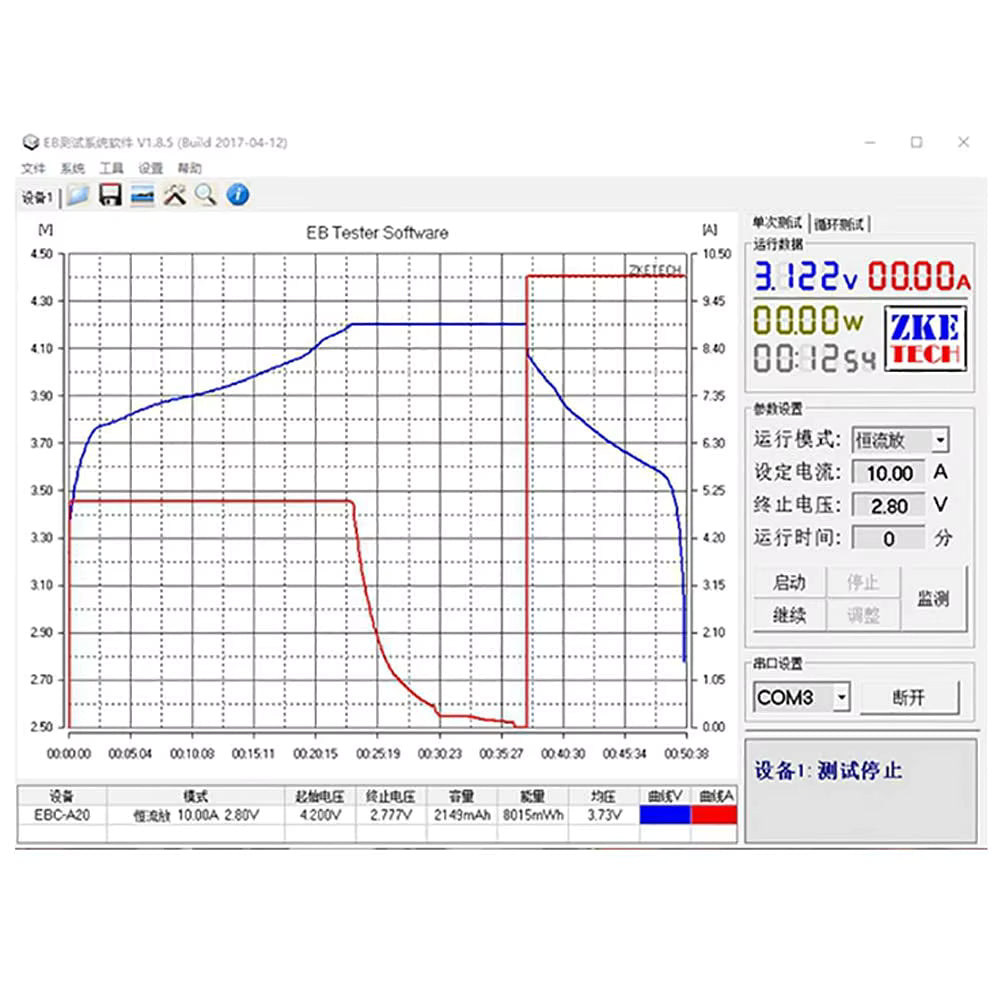OGSolarStore
Battery Capacity Analyzer Cycler Tester - Zketech EBC-A20
Battery Capacity Analyzer Cycler Tester - Zketech EBC-A20
In stock
Couldn't load pickup availability
Share
The ZKETECH EBC‑A20 is a versatile battery tester that integrates charging, discharging and measurement functions in one compact unit. Designed for hobbyists, technicians and anyone who needs to characterise battery packs, the EBC‑A20 works with lead‑acid, Li‑ion, LiFePO₄ and ternary chemistries. It can charge cells up to 18 V at 5 A and discharge them up to 30 V at 20 A, allowing you to cycle everything from single cells to small multi‑cell packs. The large LCD screen displays voltage, current, capacity, power and energy in real time, and the included software lets you graph results on a PC for more advanced analysis.
Key features
- Wide battery compatibility – works with lead‑acid, iron‑lithium (LiFePO₄) and ternary lithium packs, making it suitable for 1 s to 4 s systems.
- Charge and discharge in one device – charge batteries from 0–19 V at up to 5 A and discharge from 0–30 V at up to 20 A. Adjustable constant current (CC), constant voltage (CV) and constant power (CP) modes allow precise control.
- High measurement accuracy – voltage is measured with ±0.5 % accuracy and 0.01 V resolution above 4.5 V. Current can be set in 0.01 A steps and is accurate to ±0.5 %. The tester uses separate voltage and current channels for accurate four‑wire measurements.
- PC connectivity & software – connect via the included USB‑to‑TTL cable and use the EB Tester software to program multi‑step charge/discharge cycles and view real‑time graphs. Auto mode allows charge‑discharge‑charge cycling without manual intervention.
- Compact & portable – measures 120×155 mm and weighs about 2 kg, so it fits easily on a benchtop. The vented aluminium housing includes a cooling fan to dissipate heat, and call‑outs identify the power switch, DC input and USB port.
- Easy‑to‑read display – the LCD shows mode (CC/CP/CV), voltage, current, time, capacity and energy; you can switch between views using the Set/Inc/Dec buttons.
Technical specifications
| Parameter | Value |
|---|---|
| Power supply | External 19–20 V DC, 3.5 A or higher |
| Charge voltage range | 0.00–18.00 V (CV mode), settable in 0.01 V steps |
| Charge current range | 0.10–5.00 A, settable in 0.01 A steps |
| Discharge voltage range | 0.00–30.00 V, 0.01 V resolution |
| Discharge current range | 0.10–20.00 A (CC mode), settable in 0.01 A steps |
| Maximum power | 85 W continuous |
| Voltage accuracy | 0–4.5 V: 0.003 V ± 0.5 %; 4.5–30 V: 0.01 V ± 0.5 % |
| Current accuracy | ±0.5 % (0.10–20 A) |
| Capacity accuracy | 0–10 Ah: 0.001 Ah; 10–100 Ah: 0.01 Ah |
| Dimensions | 120 × 155 mm |
| Weight | Approximately 2 kg |
| Package size | 28 × 24 × 15 cm |
| Gross weight | 6 kg |
Package contents
- ZKETECH EBC‑A20 Battery Tester
- 19 V/3.5 A power supply (with plug)
- USB‑to‑TTL communication cable for connecting to a PC
- Set of discharge leads with aviation connectors and alligator clips
- User manual & software download links
Typical applications
- Measuring the true capacity of Li‑ion, LiFePO₄ or lead‑acid batteries under controlled load
- Performing charge/discharge cycle tests on small battery packs (up to 4 s LiFePO₄ or 7 s Li‑ion)
- Simulating constant current or constant power loads for electronics projects
- Characterising internal resistance and voltage sag under load
- Programming multi‑step test profiles via PC software for repeatable battery testing
Important usage notes
- The EBC‑A20 will charge only up to 18 V; for 24 V packs you can use an external charger and then discharge with the tester.
- Always use the provided power supply; the unit requires 19–20 V at 3.5 A.
- Ensure good ventilation when discharging at high currents. The built‑in fan will run when needed.
- Use the supplied USB‑TTL cable for PC connection; a standard mini‑USB cable will not work.
Technical details & resources
User manual: Download the official EBC‑A20 user manual (PDF)
Software and driver installation: To connect the EBC‑A20 to your computer, install the USB‑TTL driver and EB Tester software (links are provided in the manual). After installing, power on the tester and connect the included USB adapter. Open the EB Tester software, select the correct COM port, and you’re ready to program charge/discharge cycles and view real‑time graphs.
Computer requirements: A Windows PC (Windows 7/8/10 or later) with a free USB port. The included cable uses a USB‑serial converter, so a standard mini‑USB cable will not work. Ensure you have administrator rights to install drivers.